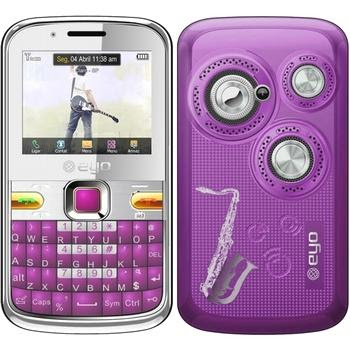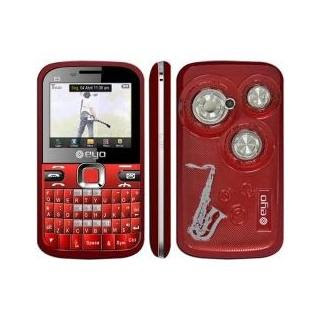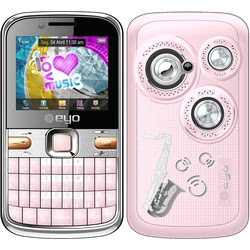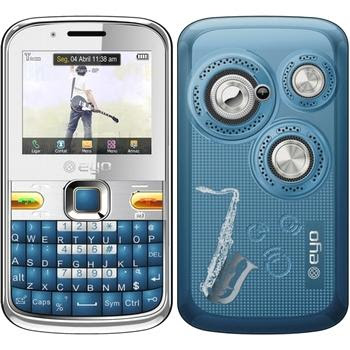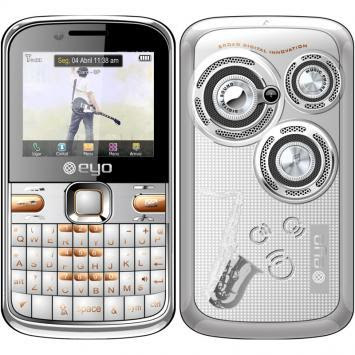Download but Replace your old phone for a brand new Here Compare
Size: 35MB
Warning Galera Fixed Link was apologize for the inconvenience.
Staff decided to use this tutorial to get the games and worked:)
Well here's my tutorial:
1. Download the application or game and put the memory card folder MYTHROAD> mrp 220x176 (I q only has the resolution to this cel)
2. On the main screen has the symbol q is just the Java symbol on it and go MRP STORE (but has GAME CENTER cases that is).
3. Update the green arrow in the MRP (I advise if you want).
4. Click on "My Games" (with Joystick green) or in my case a PACOTEZINHO RED (Downloads or something)
How can you guys see this status is more advisable than the Q5 gets boring to emulate .
I hope the people who helps there.